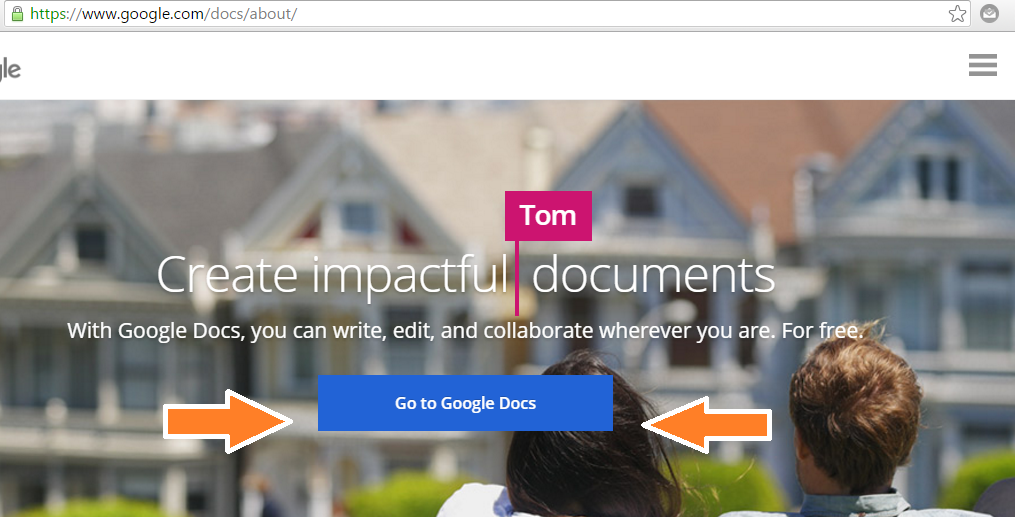How to Lose Weight with Google Docs
Tracking your goals can either be done by hand or through a website or app. Keeping a log not only helps you set goals but it helps you check your progress. Google docs is a great FREE tool you can use to track your progress from your desktop, smart phone or ipads.
Getting Started
Step 1
Sign up for a free Gmail account.
If you already have one, continue to step 2
Step 2
Go to https://www.google.com/docs/about/ and click the go to Google docs’ button.
Step 3
Sign in using your Gmail account.
When you sign in, you will be taken to a screen pictured below
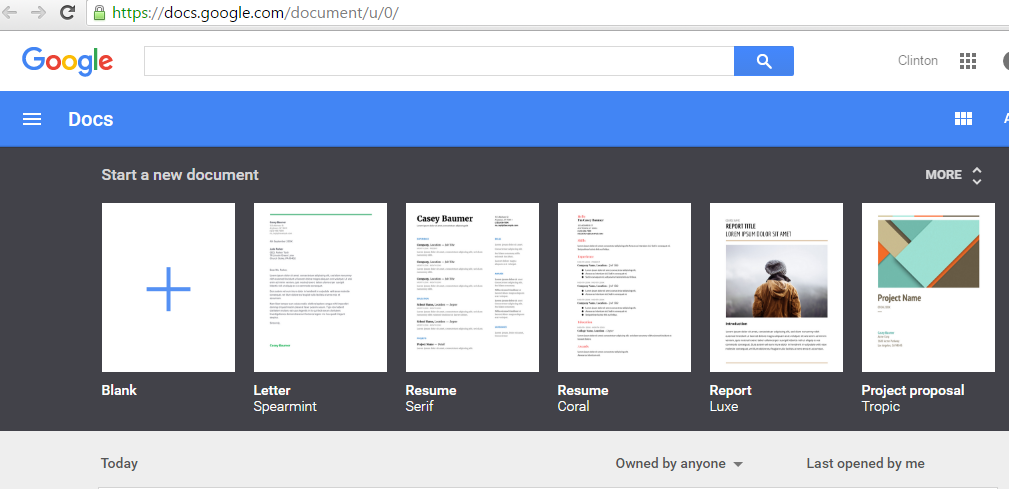
Step 4
Click on the menu button and scroll down to drive and click.
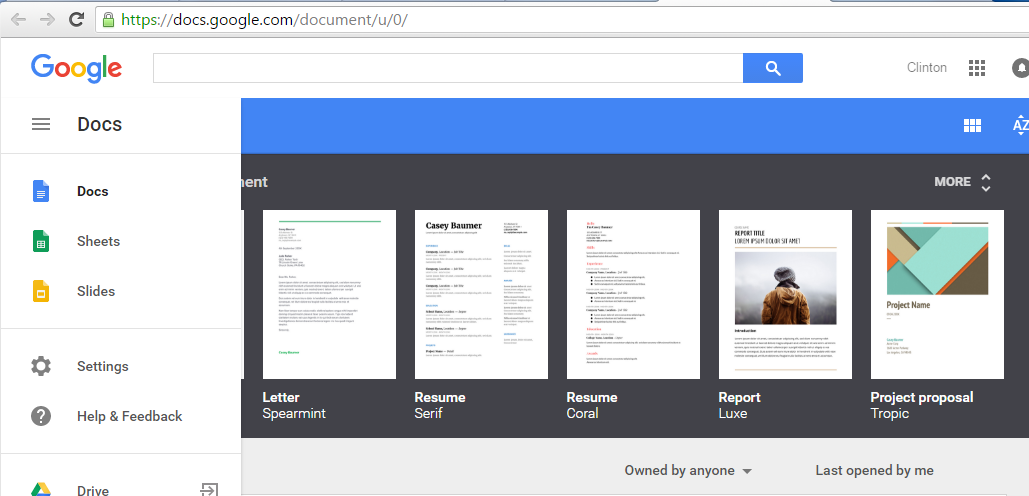
Step 5
Click the New button to open a new folder and scroll down and click folder.
A new folder box pop up will appear. Name the folder something like “Mary’s workout plan” and click create.
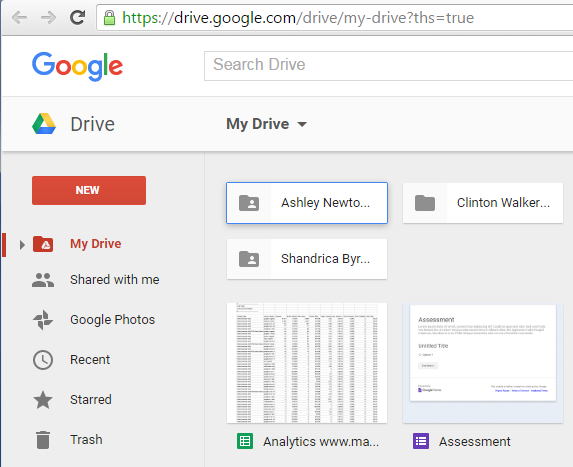
How to add a log sheet to your folder.
Step 1
Download the log sheet that I have provided below.
Step 2
Go to menu link and click the “new button” and scroll to new folder. After you create the folder double click it to open the folder.